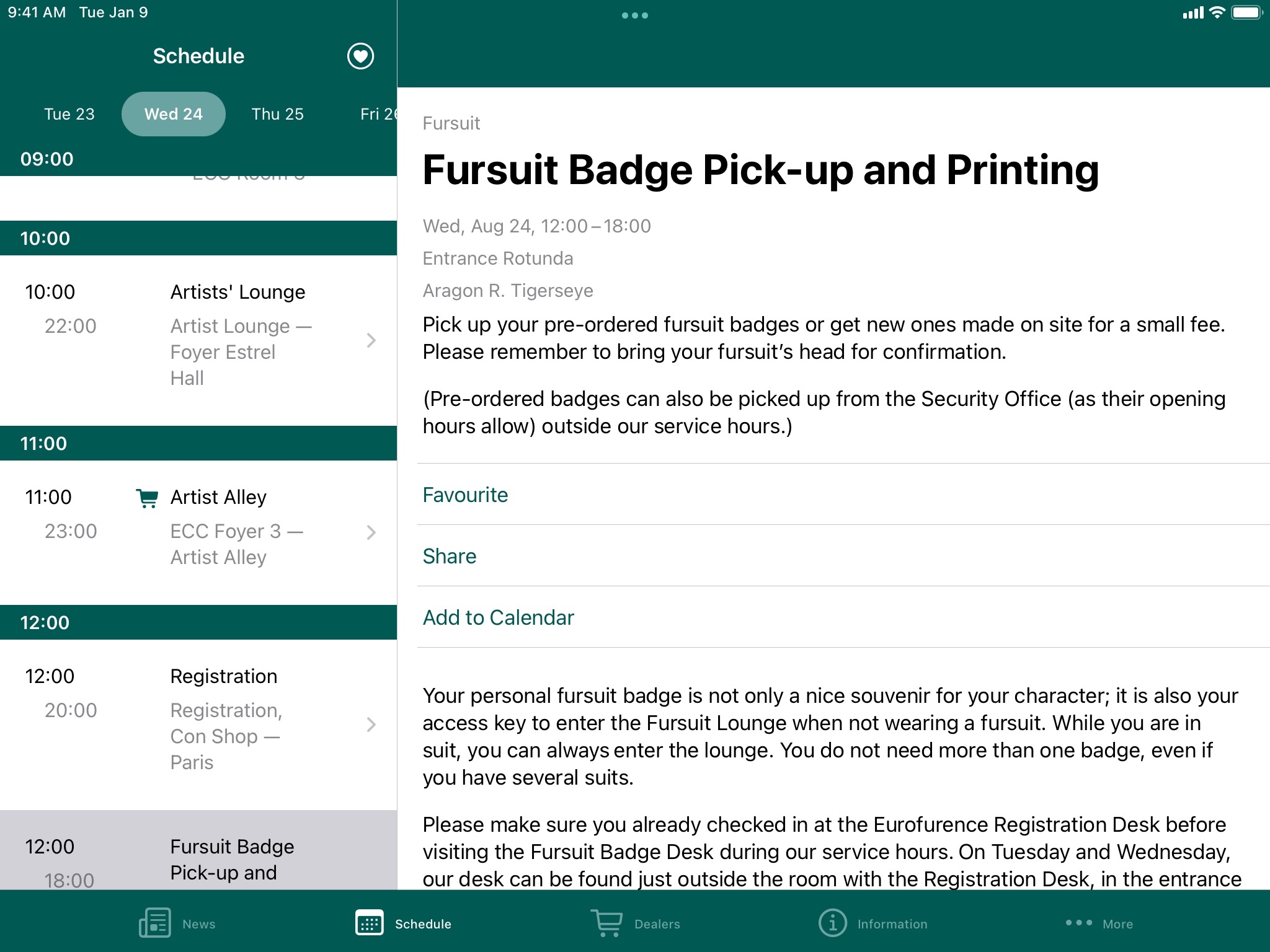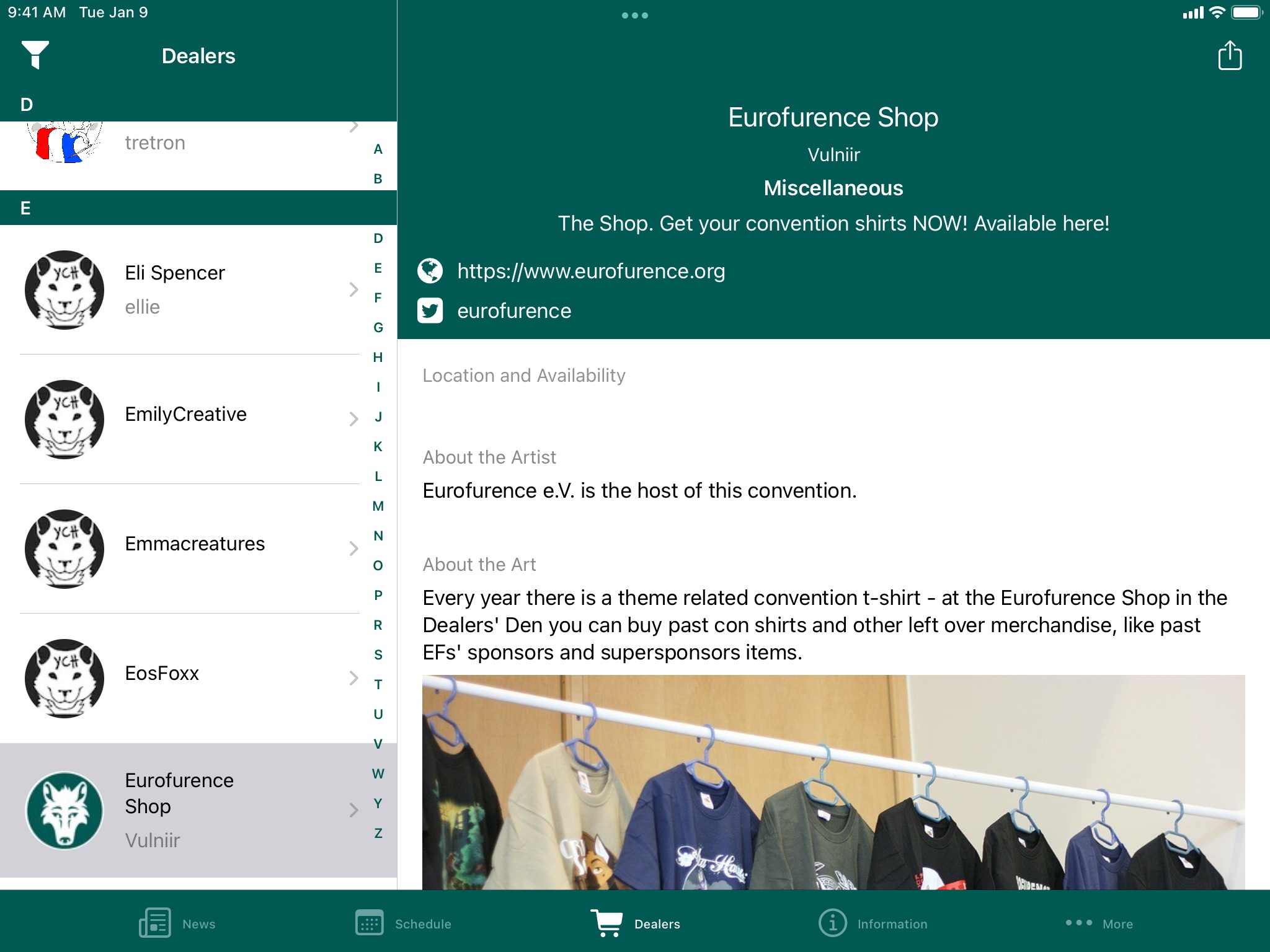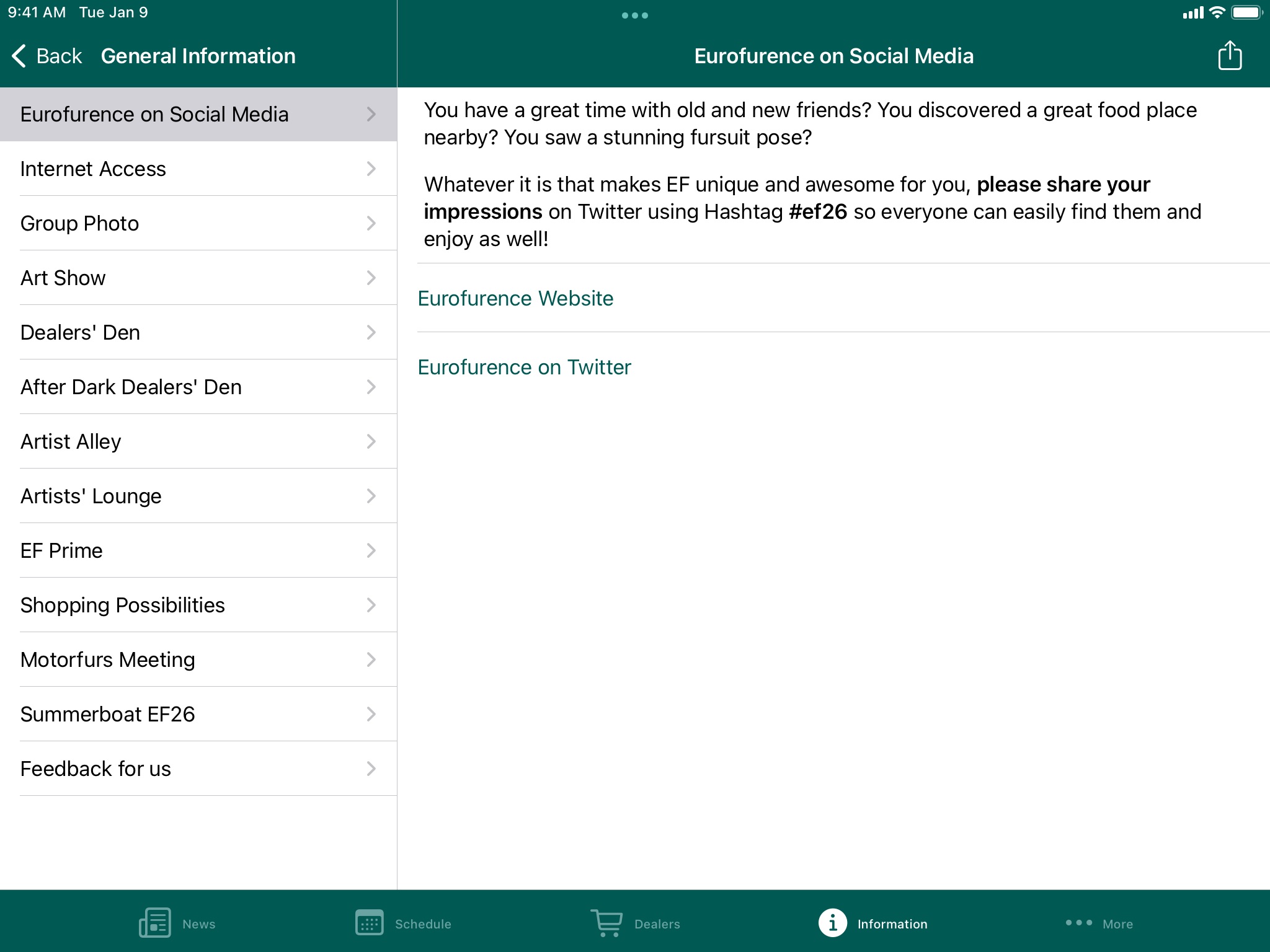Eurofurence Convention app for iPhone and iPad
Developer: Eurofurence e.V.
First release : 06 Jul 2016
App size: 27.58 Mb
Welcome to the official Eurofurence app for iOS, your digital companion to assist you during your visit of Europes largest furry convention held in Hamburg for the second time, but bigger!
Key features of the app include:
- Official Event Schedule: Stay ahead of the latest changes, select your favorites simply by swiping them and receive notifications so you dont miss them!
- Announcements: Be amongst the first to be informed about delays and other important news about the convention.
- General Information: Know your way around Eurofurence with helpful and interesting information e.g. on travel, parking, charity, our Guest of Honor or our accessibility guide.
- Dealers Den: Get a glimpse on whats for sale before heading into the lions… eh… Dealers Den, with short biographies and – if provided – pictures of available merchandise.
- Maps: The CCH is big, but with our maps of the venue, the Dealers Den and the Art Show, you will always find your way. Want to know whats what? Just tap the map and itll tell you.
- Personal Messages: Receive personalized messages e.g. from the Photoshoot or the Art Show.
- (NEW) Artist Alley: Just sign in and register at tables in the Artist Alley right from the app!
FAQ:
- What is the meaning of those icons next to some of the events?
+ Camera: Photoshoots including the group photo events; dont miss them!
+ Circled Star: This event is only available to Super Sponsors.
+ Star: This event is only available to Sponsors and Super Sponsors.
+ Picture: Art Show events like open hours, closing and pickup.
+ Shopping Bag: Event related to the Dealers Den.
+ Ticket: Separately ticketed event; make sure to purchase one in time!
- Where can I find my favorite events/dealers?
+ Just switch to the tab showing calendar sheet with a heart on and youll only see the ones you added to your favorites!